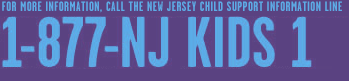File Transfer Options
This page details the file formats, compression and encryption, and file transfer protocols supported by the New Jersey Child Support Employer Services Portal.
File Formats
We accept new hire reports in a variety of file formats, listed below. Choose whichever file format is most convenient.
Fixed-Width Text Format (Recommended)
Fixed-width is a text file format where each line of the file represents one record and each field is a fixed length. For changes to layout, see fixed-width file layout.
Delimited Text File
A delimited file format designates a separator character between fields which is used throughout the file. We accept files where the fields are separated (or delimited) by commas or tabs. For changes to layout, see delimited file layout.
Excel File
An excel file is a table where the first row designates the fields that make up the file. The data elements that make up the file should be located under the corresponding column heading. For changes to layout, see excel file layout.
Encryption and Compression
Some employers choose to compress and/or encrypt data files which are sent to us. Before implementing either, one should consider:
- Encryption is usually unnecessary when transferring files using a secure method which provides encryption itself.
- Compression is usually unnecessary for all but the largest of files.
We do accept encrypted and/or compressed files according to the following guidelines.
Encrypted Files
We accept files encrypted with PGP software, such as GnuPG. You can download our public key.
Compressed Files
We currently only accept ZIP files. No other compression formats are currently supported. Further, we cannot accept password-protected or encrypted ZIP files.
File Transfer Methods
We offer the following options for securely transferring your files to us.
To utilize any file transfer method, you must first register your company to receive a login ID and password.
Secure Web Upload
Probably the simplest option, secure web upload does not require any special software or configuration. Simply login and click the 'Upload' link on the navigation menu, select your file, and click the 'Upload' button. Your file is processed and you'll receive an email confirmation within minutes.
SSH File Transfer Protocol (SFTP)
This method is recommended if you upload many files, upload very large files, or wish to automate file transfer.
To use SFTP you will need to download special client software. Many free file transfer programs which support SFTP are available. Some examples:
- FileZilla (Mac, Windows, Linux)
- WinSCP (Windows)
- PuTTY (Windows)
- Cyberduck (Mac)
- OpenSSH (UNIX, Mac, Windows, etc)
Others provide an interactive user interface or GUI, and are more suited for manual use. We encourage you to evaluate several client software options to determine which is best for your specific needs. Also note that the list above is not exhaustive - you may find many other free and commercial products which support SFTP, for example, by searching Google.
Once you have chosen, downloaded, installed, and configured your SFTP client software, you are ready to connect. The parameters you will want to use when configuring your connection are as follows:
Port:22 (Standard port for SFTP)
User Name or Login: (contact customer service to create a username)
Password: (your password chosen at registration)
Folder/Directory:Files should be placed in the "root" or "/" folder, no sub-directories/folders.
If you have any trouble configuring your software, establishing a connection, or transferring files, please contact us.
Public Key Authentication
We support public key authentication for advanced users wishing to automate an SFTP-based transfer in an environment where supplying a password interactively is impractical (from a script or batch process, for example).
To enable public key authentication for your account, simply generate your public key, then copy/paste it into our contact page and send it to us. We will let you know once it's been installed. The key may be either RSA or DSA, but must be in one of the following formats: OpenSSH, PEM, PKCS8 or RFC4716.