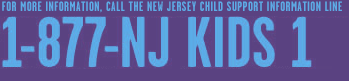Preguntas frecuentes
- New Jersey Child Support Employer Services Portal (CSESP)
- ¿Dónde estoy?
- ¿Qué puedo hacer en este sitio web?
- ¿Por qué tengo que registrarme?
- ¿Qué es la validación de correo electrónico?
- ¿Por qué necesito validar mi correo electrónico?
- ¿Cómo puedo permanecer conectado?
- ¿Qué información se requiere para el registro?
- ¿Cómo registro mi empresa para una cuenta?
- ¿Cuál es la diferencia entre una cuenta de empleador y una cuenta de terceros?
- ¿Cuál es el rol del administrador de la cuenta?
- ¿Puedo tener varios administradores en mi cuenta?
- ¿Cómo agrego una empresa de terceros a mi cuenta NJCSESP?
- ¿Cuáles son los roles de una empresa de terceros?
- ¿Cómo puedo restablecer mi contraseña?
- Consejos útiles
- No ha respondido mi pregunta...
- Preguntas frecuentes: informes de nuevas contrataciones
Usted ha tropezado con la página de preguntas frecuentes para el Centro de Servicios al Empleador de Manutención de Menores de NJ (http:///faqs).
¿Qué puedo hacer en este sitio web?
El Portal de Servicios para Empleadores de Manutención de Niños de Nueva Jersey (NJCSESP) es una manera conveniente, segura y fácil para que los Empleadores y sus Compañías de Terceros cumplan con sus requisitos legales en línea. Tras el registro exitoso, los usuarios autorizados podrán:
- Actualizar la información de la compañía / empleado
- Reportar nuevas contrataciones / terminaciones
- Iniciar, aceptar y gestionar relaciones comerciales de empleador a tercero
¿Por qué tengo que registrarme?
Al registrarse para NJCSESP, se agilizan los servicios de informes al estado de Nueva Jersey. Proporciona un acceso fácil para cambiar su cuenta en tiempo real y agrega proveedores de terceros que trabajan en su nombre sin esperar semanas para respuestas por correo o la molestia de interminables cantidades de documentos.
¿Qué es la validación de correo electrónico?
Cuando se registre en NJCSESP, le enviaremos un correo electrónico solicitándole que valide la dirección de correo electrónico que nos brindó durante el proceso de registro. El correo electrónico que le enviaremos contendrá un enlace a una página web. Haga clic en el enlace, o córtelo y péguelo en su navegador, y accederá a una página donde puede ingresar su PIN de autenticación y su cuenta ha sido validada.
¿Por qué necesito validar mi correo electrónico?
El proceso de validación nos permite establecer que la dirección de correo electrónico es genuina y que no cometió un error al ingresarla. Es esencial que tengamos su dirección de correo electrónico correcta en caso de que necesitemos contactarlo.
Debe responder al mensaje de validación dentro de los tres días.
¿Cómo puedo permanecer conectado?
Para su seguridad, y la de sus empleados, empleadores y clientes, se cierra la sesión automáticamente después de 15 minutos sin uso. Esto no puede ser cambiado.
¿Qué información se requiere para el registro?
Deberá proporcionar lo siguiente:
- El número de identificación de empleador federal (FEIN) de la compañía que está registrando. Para obtener información adicional sobre un número de identificación de empleador federal (FEIN), vaya al sitio web federal del IRS en la siguiente dirección: http://www.irs.gov/Businesses/Small-Businesses-&-Self-Employed/Employer-ID-Numbers-(EINs).
- El nombre legal registrado de la compañía
- Nombre del administrador de la cuenta para representar a su empresa al registrarse y mantener a otros usuarios.
- Información de contacto como la dirección comercial principal y el número de teléfono.
¿Cómo registro mi empresa para una cuenta?
Paso 1 - Navega al sitio web de NJCSESP
Paso 2 - Haz clic en Registrarse
Paso 3 - Ingresa tu FEIN y haz clic en Continuar
Paso 4 - Ingrese el nombre legal del empleador y la información de la dirección central / corporativa: un asterisco indica campos obligatorios
Paso 5 - Se debe ingresar la nómina, el contacto en la sede y la información de terceros, si corresponde, junto con el nombre y la información de contacto.
Paso 6 - Haz clic en Enviar registro
Paso 7 - Leer y firmar los términos y condiciones y hacer clic en "Sí, acepto"
Después de seguir estos pasos, el sistema enviará una serie de correos electrónicos al administrador de la cuenta. Ahí, encontrará su pin de autenticación y un correo electrónico por separado para una contraseña temporal. Siga los enlaces e instrucciones en su correo electrónico y su empresa estará registrada. Durante su primer inicio de sesión, tendrá la posibilidad de configurar servicios adicionales.
*Si en algún momento decides renunciar a los servicios especiales, puedes registrarte o cambiarlos en tu pantalla "Ver/Actualizar Perfil".
*Si necesita ayuda adicional, consulte la Guía del usuario de registro de cuenta NJCSESP.
¿Cuál es la diferencia entre una cuenta de empleador y una cuenta de terceros?
La opción de registrarse para una cuenta de empleador significa que está accediendo al Portal de servicios para empleadores de Nueva Jersey para obtener o proporcionar información sobre su empresa y sus empleados. Tenga en cuenta que si es una empresa o persona de terceros, como un contable o una empresa de nómina que registra una cuenta en nombre de un empleador, el empleador debe registrarlo para hacer negocios en su nombre. Para hacer negocios en el Portal, un Empleador debe completar su propio registro y aceptar sus propios Términos de Acuerdo.
La opción de registrarse para una Cuenta de terceros significa que usted no es el Empleador, sino una compañía o persona (s) como contador, compañía de nómina o administrador de planes de salud, dada la autoridad de un Empleador para manejar una responsabilidad específica en su cuenta favor.
Tenga en cuenta: puede ser apropiado que una empresa de terceros se registre para ambos tipos de cuentas. El registro de una cuenta de terceros permitiría a la empresa de terceros recibir una solicitud de otro empleador para que trabaje en su nombre.
¿Cuál es el rol del administrador de la cuenta?
El administrador de la cuenta tiene la autorización para:
- Solicitar usuarios adicionales para tener acceso a funciones en línea
- Administrar usuarios adicionales para la empresa registrada
- Mantener toda la información de contacto de la empresa registrada
- Aprobar o denegar solicitudes para que una empresa de terceros trabaje en nombre de un empleador
Después de que el administrador de la cuenta recibe la notificación de que la cuenta ha sido aprobada, las personas designadas por el administrador recibirán una notificación por correo electrónico con instrucciones de completar su registro para permitir el acceso.
- Nómina: el representante de la compañía asignado como Usuario de nómina está autorizado para informar nuevas contrataciones de empleados.
¿Puedo tener varios administradores en mi cuenta?
Sí, el Administrador de la cuenta puede agregar otros a través de la sección Ver/Actualizar Perfil de la aplicación. Al nuevo usuario se le enviará un pin de autenticación y una contraseña temporal en una serie de correos electrónicos después de haberse registrado. Cuando tienen acceso para iniciar sesión, deben aceptar los términos y condiciones haciendo clic en el enlace "Registrarse para obtener servicios adicionales" para tener acceso completo al sitio web.
Puede tener hasta 2 usuarios adicionales en el sitio web. Solo el administrador principal de la cuenta puede eliminar usuarios.
¿Cómo agrego una empresa de terceros a mi cuenta NJCSESP?
Paso 1 - Navega a tu página Ver/Actualizar Perfil
Paso 2 - Haga clic en FEIN en el menú lateral O en el enlace "Actualizar" al lado de FEINS en la sección de Sede de la página de resumen de su perfil
Paso 3 - Ingrese el FEIN de la compañía de terceros.
*Si la compañía ya está registrada, recibirá una alerta en la pantalla y el sistema agregará la dirección en el archivo.
*Si la empresa no está registrada, recibirá un correo electrónico para inscribirse en NJ CSESP.
*En ambos casos, las empresas involucradas recibirán correos electrónicos de actualización sobre el nuevo estado.
¿Cuáles son los roles de una empresa de terceros?
Tenga en cuenta que los usuarios de una empresa de terceros tienen una asignación de dos partes.
La principal diferencia entre esos dos tipos de usuario:
Un tercero puede gestionar la información de la empresa de terceros y gestionar las solicitudes de los empleadores.
La segunda función para los Usuarios de Terceros la asigna el Empleador. Cuando un Empleador solicita a una Empresa de terceros que trabaje en su nombre, le permiten acceder a Nómina y a Médicos.
¿Cómo puedo restablecer mi contraseña?
Paso 1 – Navega a tu página Ver/Actualizar Perfil
Paso 2 - Encuentra "Mi cuenta" en el menú del lado izquierdo y selecciónala
Paso 3 – Desplácese hacia abajo para actualizar la contraseña y crear una nueva contraseña
Paso 4 – Haga clic en Actualizar
Si no puede generar la contraseña de acceso mientras intenta acceder a su cuenta, vaya al sitio web principal y haga clic en "Iniciar sesión". Debajo del formulario y el botón "Iniciar sesión", hay un enlace para restablecer su contraseña. Luego de ingresar su FEIN y correo electrónico, el correo electrónico de la cuenta recibirá un correo electrónico automático con una contraseña temporal que puede usar para iniciar sesión. Cambie su contraseña en el mensaje que aparece en la pantalla.
*La cuenta de correo electrónico asociada a la cuenta recibirá un mensaje que le avisará al Administrador de la cuenta que la contraseña ha sido modificada.
Si necesita ayuda mientras utiliza el Portal de servicios para empleadores de manutención infantil de Nueva Jersey (NJCSESP), las instrucciones se pueden mostrar haciendo clic en el enlace de Ayuda Help ubicado en varias secciones de cada página. Al hacer clic en el enlace Ayuda Help, se mostrará información adicional sobre una sección individual de la página que está viendo.
Los campos de entrada de datos tienen un número limitado de caracteres que se pueden ingresar. NJCSESP no permitirá la entrada a un campo formateado a menos que la información ingresada coincida con el criterio estándar.
Debe ingresar datos en los campos marcados con un asterisco.
Si ingresa al Portal de Servicios para Empleadores de Manutención de Hijos de Nueva Jersey y no está trabajando activamente en el sitio, se desconectará automáticamente después de 15 minutos. Esto es necesario por razones de seguridad.
Gracias por tomarse el tiempo para revisar las Preguntas frecuentes sobre la inscripción y la activación de la cuenta de NJCSESP.
No ha respondido mi pregunta...
Si tiene alguna pregunta adicional, no dude en ponerse en contacto con el Portal de servicios al empleador de manutención infantil de Nueva Jersey por correo electrónico a: contact@NJCSESP.com o por teléfono al: 877-654-4737 o al 800-806-3621.