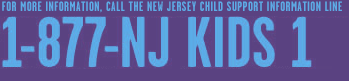New Jersey Child Support Employer Services Portal Registration User Guide
Table of Contents
- Overview
- Definitions
- Information Required for Registration
- Role of the Administrator
- Helpful Hints
- Registering Your Company for an Account
- Activating Your Account Access
- Additional Services
- Third Party Service Provider
- Terms and Conditions
- Troubleshooting
Overview
The New Jersey Child Support Employer Services Portal (NJCSESP) is a convenient, secure and easy way for Employers to fulfill their legal requirements online. Upon successful registration, authorized users will be able to:
- Update company/employee information
- Report new hires/terminations
Employers can utilize the features that meet the needs of their business. This Guide is designed to assist you with the registration process and describes the following:
- Information needed for registering your company
- Roles of the Administrators and Users
- Registering your company for an Employer Account
- Registering your company for a Third-Party Account
Definitions
New Jersey Child Support Employer Services Portal (NJCSESP) - A central online location to perform State and Federal required IV-D functions and report New Hires for the State of New Jersey
Employer Account - Type of account that the Account Administrator (Primary User) will use to register the company.
Account Administrator (also known as the Primary User) – Person responsible for registering the company and maintaining other users. There must be a minimum of one Account Administrator for every New Jersey Child Support Employer Services Portal account.
Payroll User - The company representative authorized to report employee new hires, terminations, and respond to verification of employment requests and Income Withholding Orders.
Income Withholding Order - An income withholding order (IWO) notifies the employer of the court-ordered amount (including any applicable arrears) they need to deduct from their employee’s paycheck. If the person paying support has more than one child support order, the total amount withheld from that parent’s income would be distributed among all the cases.
Verification of Employment - A Verification of Employment (VOE) is sent to an employer by a child support agency, requesting information about an employee, including their employment status and wage details. This information helps with the establishment, modification, and enforcement of child support orders.
Medical User - The company representative authorized to view and respond to National Medical Support Notices (NMSN) and add, edit and delete insurance information.
National Medical Support Notice (NMSN) - The National Medical Support Notice (NMSN) is a legal notice to advise an employer that the employee identified on the notice is court ordered to provide healthcare coverage for the child(ren) identified on the notice.
Please note: The NMSN meets the requirements for a Qualified Medical Child Support Order (QMCSO).
Third Party - A company or person, such as a bookkeeper, payroll company, or health plan administrator, given authority by an Employer to handle a specific responsibility on their behalf.
Information Required for Registration of your Company.
The first step in using this site is to register your company. You will need to provide the following:
- The Federal Employer Identification Number (FEIN) of the company that you are registering. For additional information regarding a Federal Employer Identification Number (FEIN) go to the Federal IRS web site at the following address: http://www.irs.gov/Businesses/Small-Businesses-&-Self-Employed/Employer-ID-Numbers-(EINs)
- The registered legal name of the company.
- Name and contact information for the Account Administrator to represent your company when registering and maintaining other users.
- Contact information such as the main address and phone number. When registering an Employer Account, you will also be asked to provide Income Withholding (payroll) and Medical contact information (individual/department responsible for enrollment in employer sponsored medical coverage).
Role of the Account Administrator (Primary User)
An Account Administrator is the person responsible for registering a company and maintaining users. The person completing the initial registration will automatically be assigned the role of Account Administrator. There must be a minimum of one Account Administrator for every NJCSESP account.
The Account Administrator has authorization to:
- Request access to online functions for additional users
- Manage additional users for the registered company
- Maintain all contact information for the registered company
- Perform all online functions (Payroll and Medical)
- Approve or deny requests for a Third-Party Company to work on behalf of an employer
- Assign and remove permissions for a Third Party Company
Helpful Hints
If you need help while using the New Jersey Child Support Employer Services Portal (NJCSESP), instructions may be displayed by clicking the Help link Help located in various sections of the portal. Clicking the Help link Help will display additional information about the current section.
Data entry fields have a limited number of characters that can be entered. NJCSESP will not allow entry into a formatted field unless the information entered matches the criteria standard.
You are required to enter data in all mandatory fields.
If you log into the NJCSESP and are not actively working on the site, for security reasons you are automatically logged out after 15 minutes of inactivity.
Frequently Asked Questions (FAQs) are located under the Employer Resources section and may be accessed by clicking the FAQ link which displays on the ribbon of every NJCSESP page.
Registering Your Company for an Account
The option to register for an Employer Account means you are accessing the New Jersey Child Support Employer Services Portal to obtain or provide information regarding your company and its employees. To do business in the Portal, an Employer must complete the registration process and accept the Terms and Conditions.
Please note: An Employer may register a Third-Party Company to handle a specific responsibility on their behalf (see section 9.0). Once authorization is provided to the Third-Party Company, they will receive an email providing notification and instructions.Step 1 - Go to the New Jersey Child Support Employer Services Portal:
Step 2 - Click Register
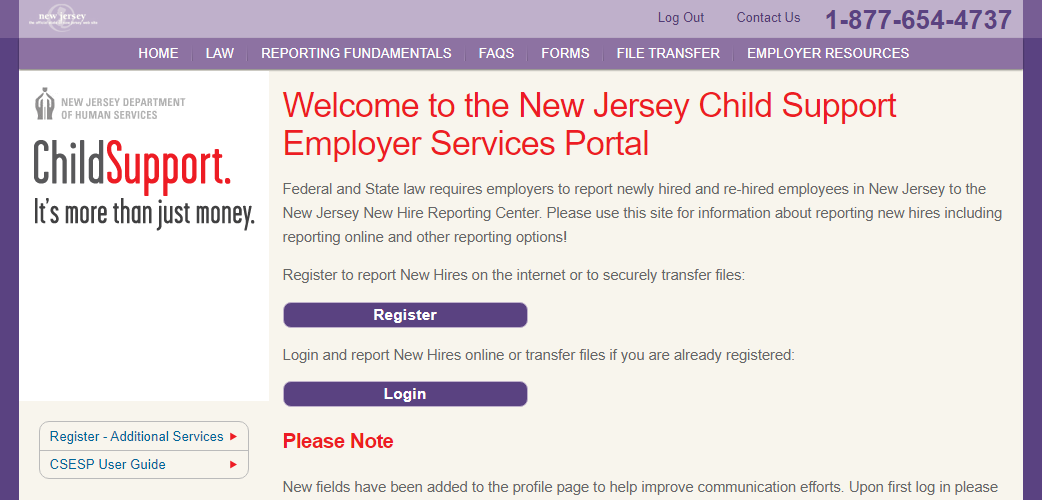
Step 3 - Enter Your FEIN and Click Continue
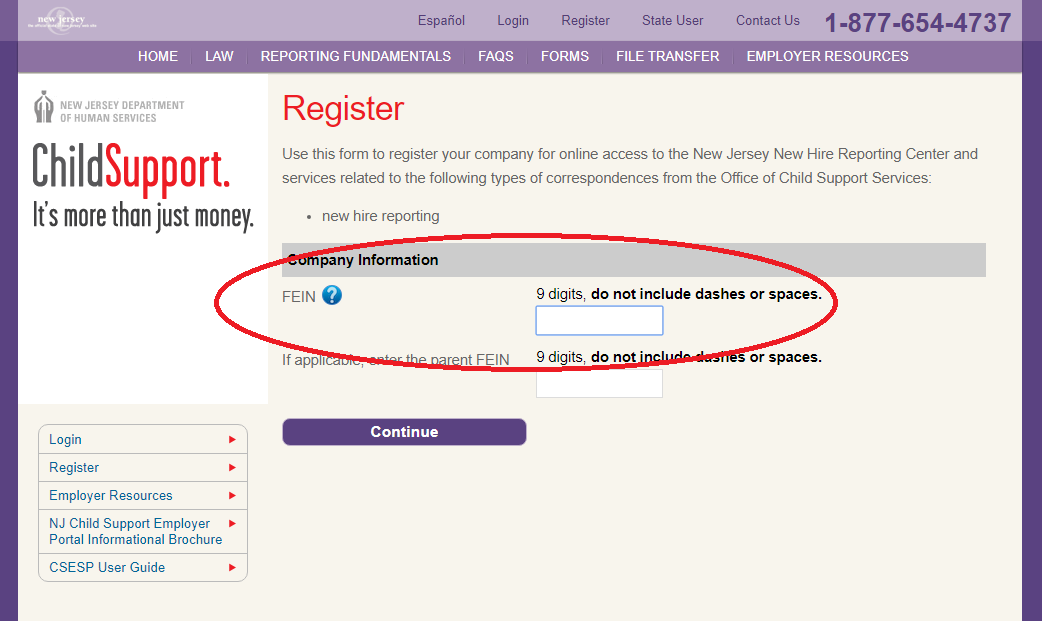
Step 4 - Enter Employer Legal Name and Headquarters/Corporate Address Information - Asterisk Indicates Mandatory Fields
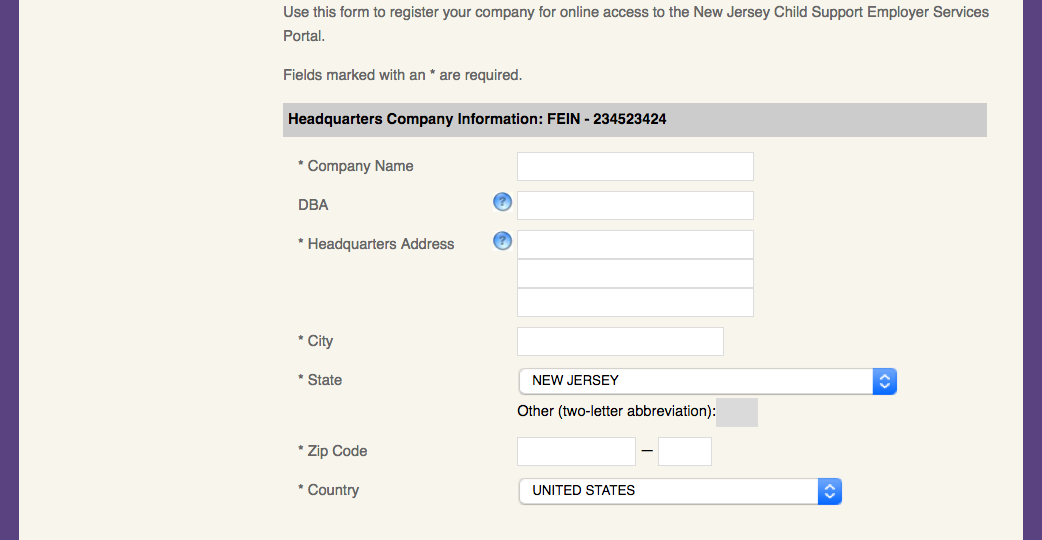
Step 5 - Enter Payroll, Headquarters Contact and Third-Party Information, if applicable, along with Name and Contact Information
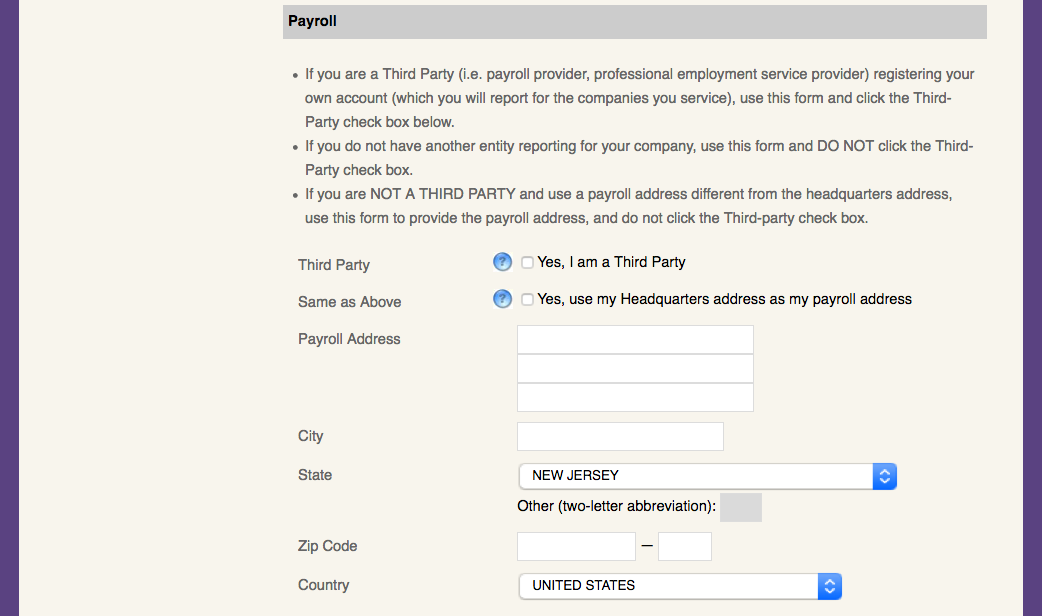
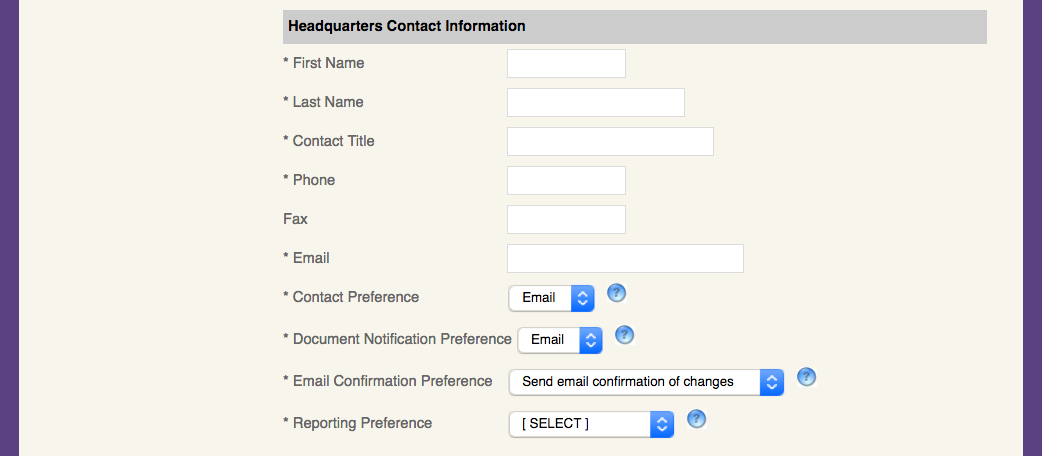
Step 6 - Click Submit Registration
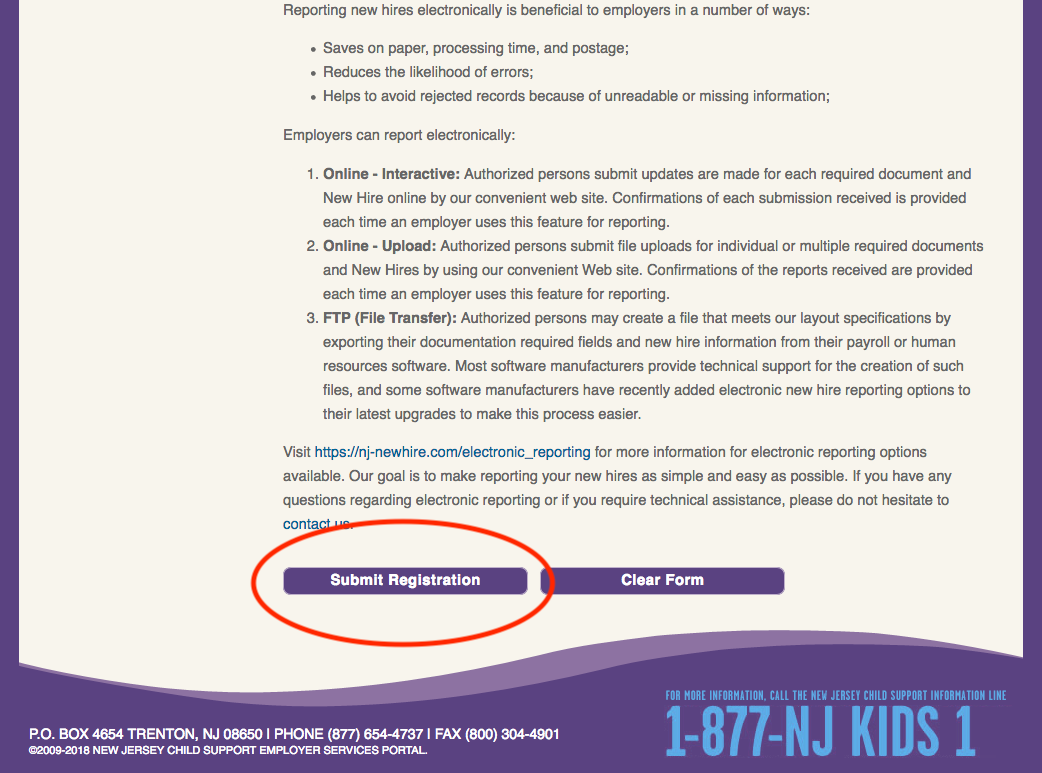
Step 7 - Read and Sign Terms and Conditions and Click “Yes, I Agree”
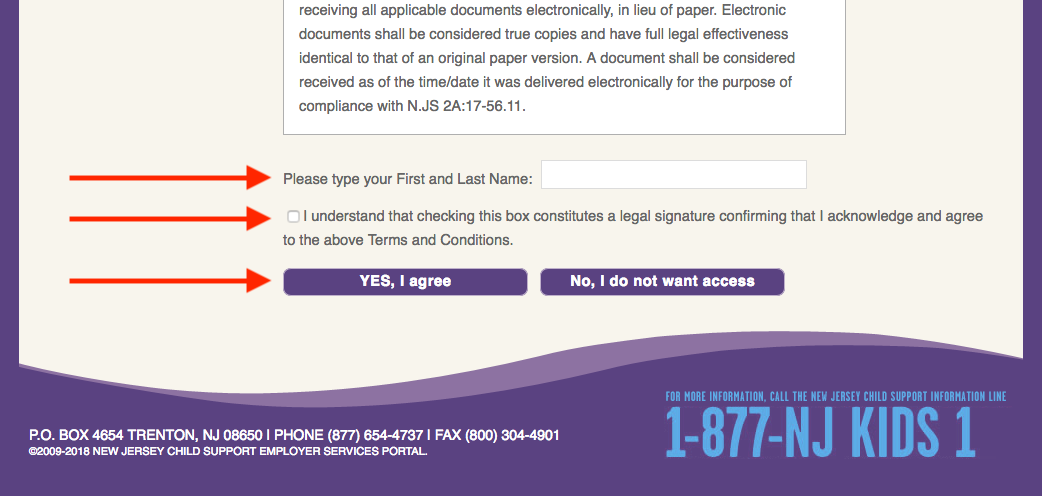
Activating Your Account Access
The Account Administrator (Primary User) will receive a series of emails upon completion of registration.
Please Note: Email notifications will be sent from an outbound only email address with the extension of "NJCSESP.com".
Step 1 - Acknowledgement of Registration
Account Administrator is sent an email acknowledging the registration:
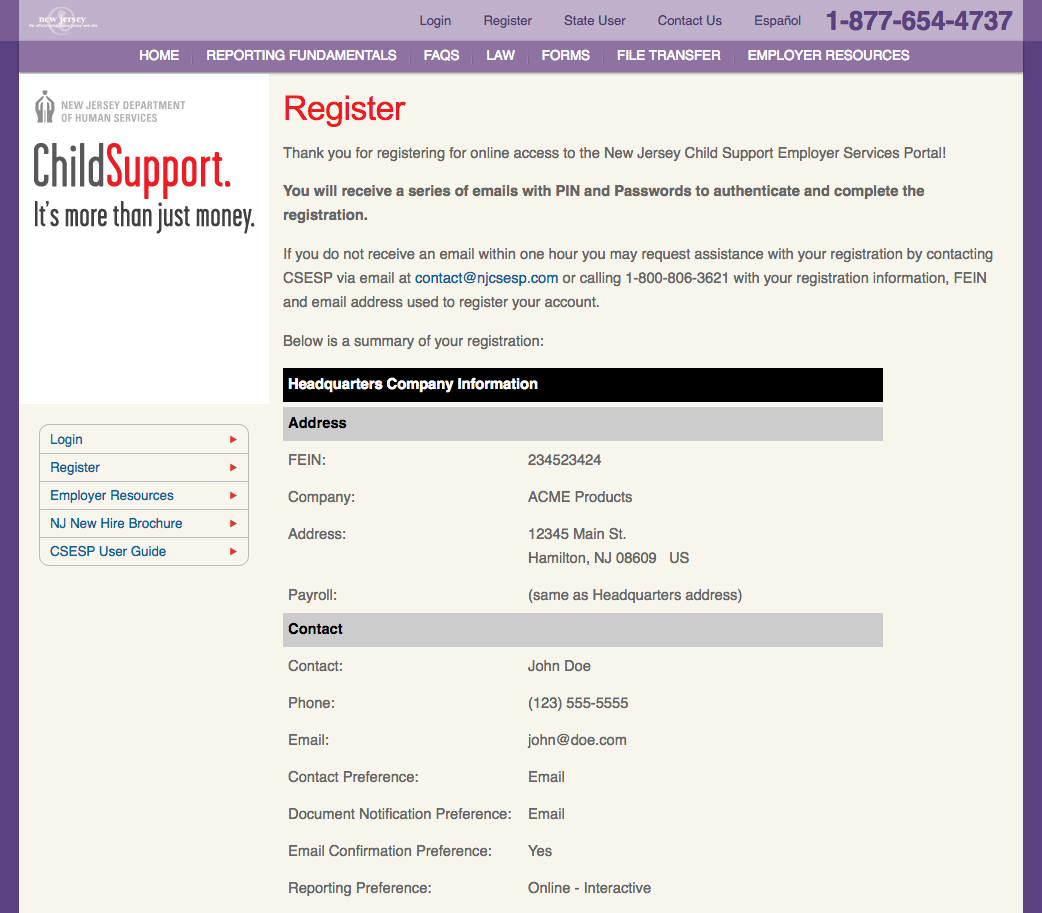
Step 2 - Receipt of PIN
Account Administrator is emailed a PIN to authorize account:
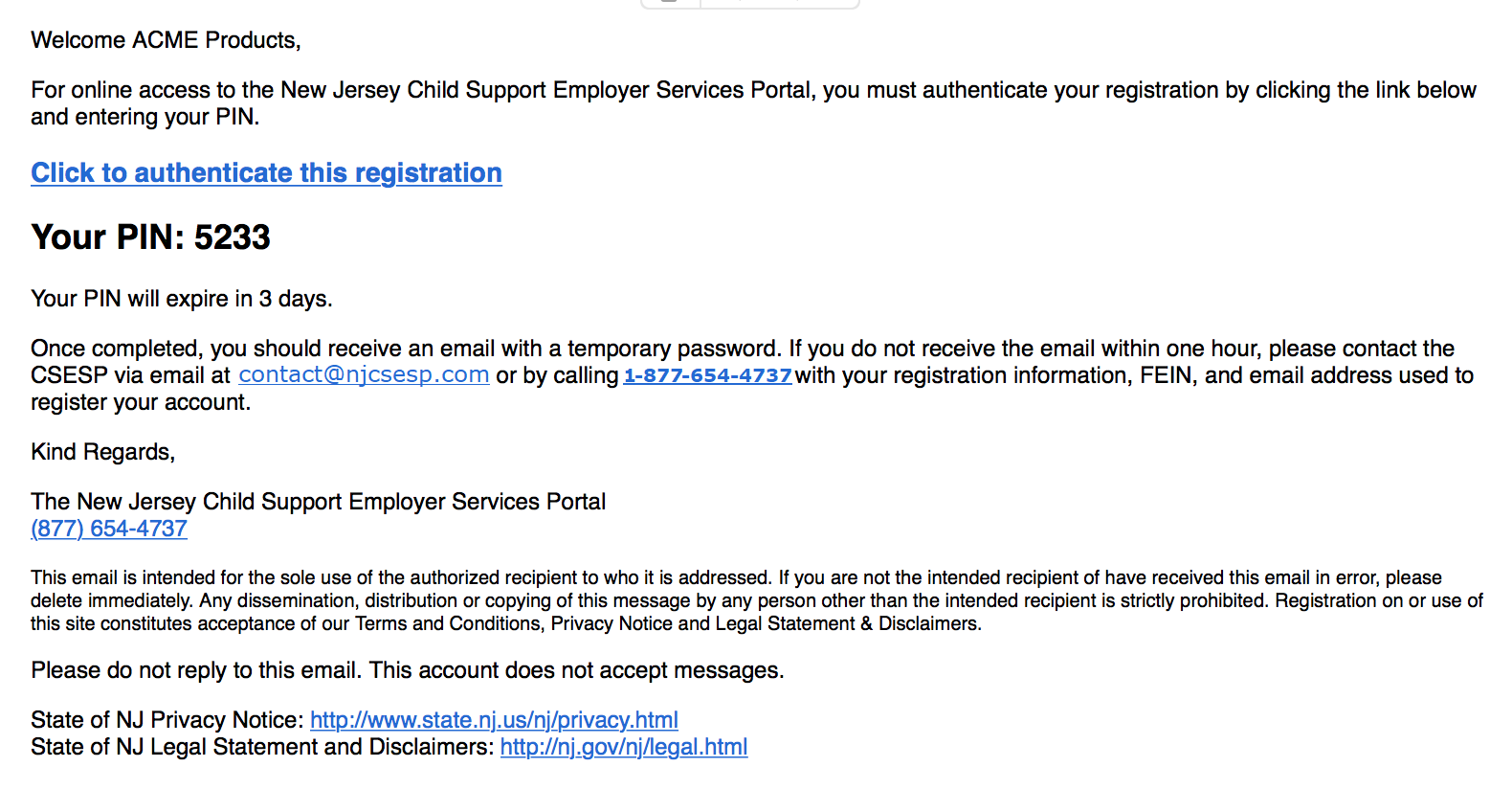
Step 3 - PIN Authentication
Enter your email and PIN on the page that loads from the provided link:
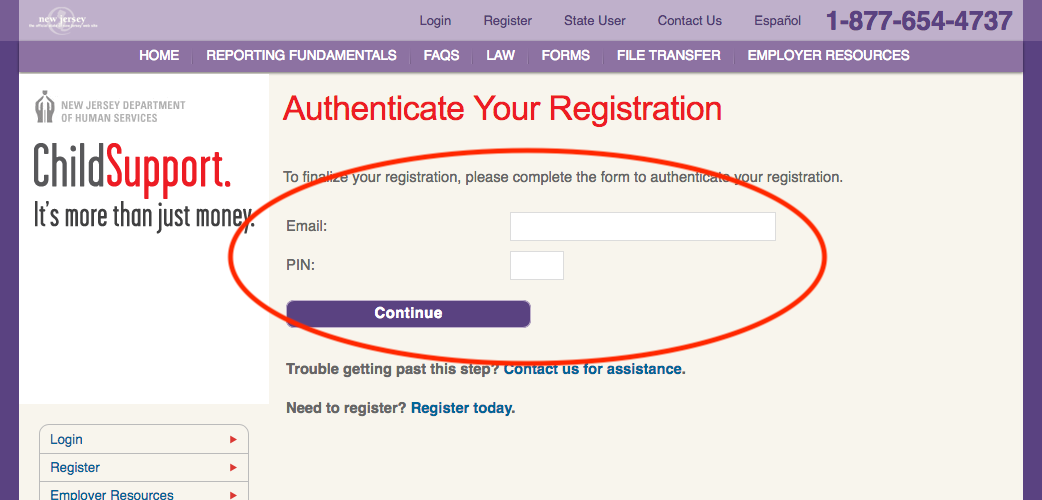
Upon clicking Continue, your email will be authenticated.
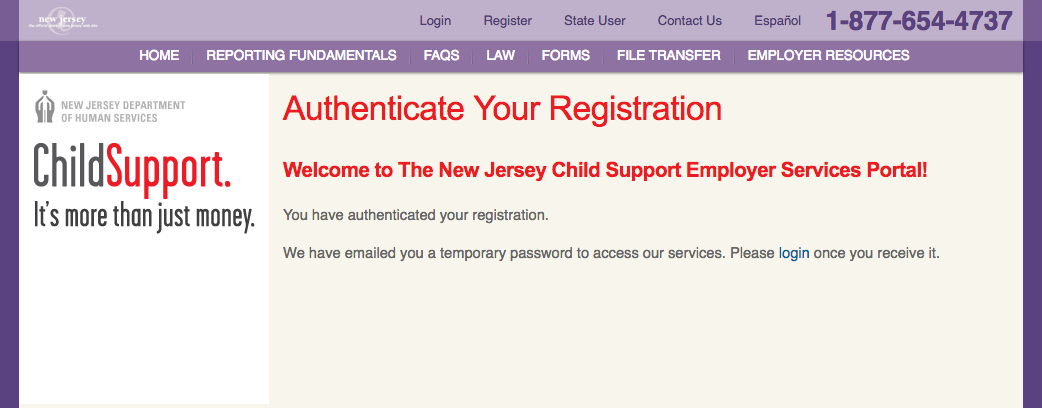
Step 4 - Receipt of Temporary Password
Account Administrator will receive an email with a temporary password:
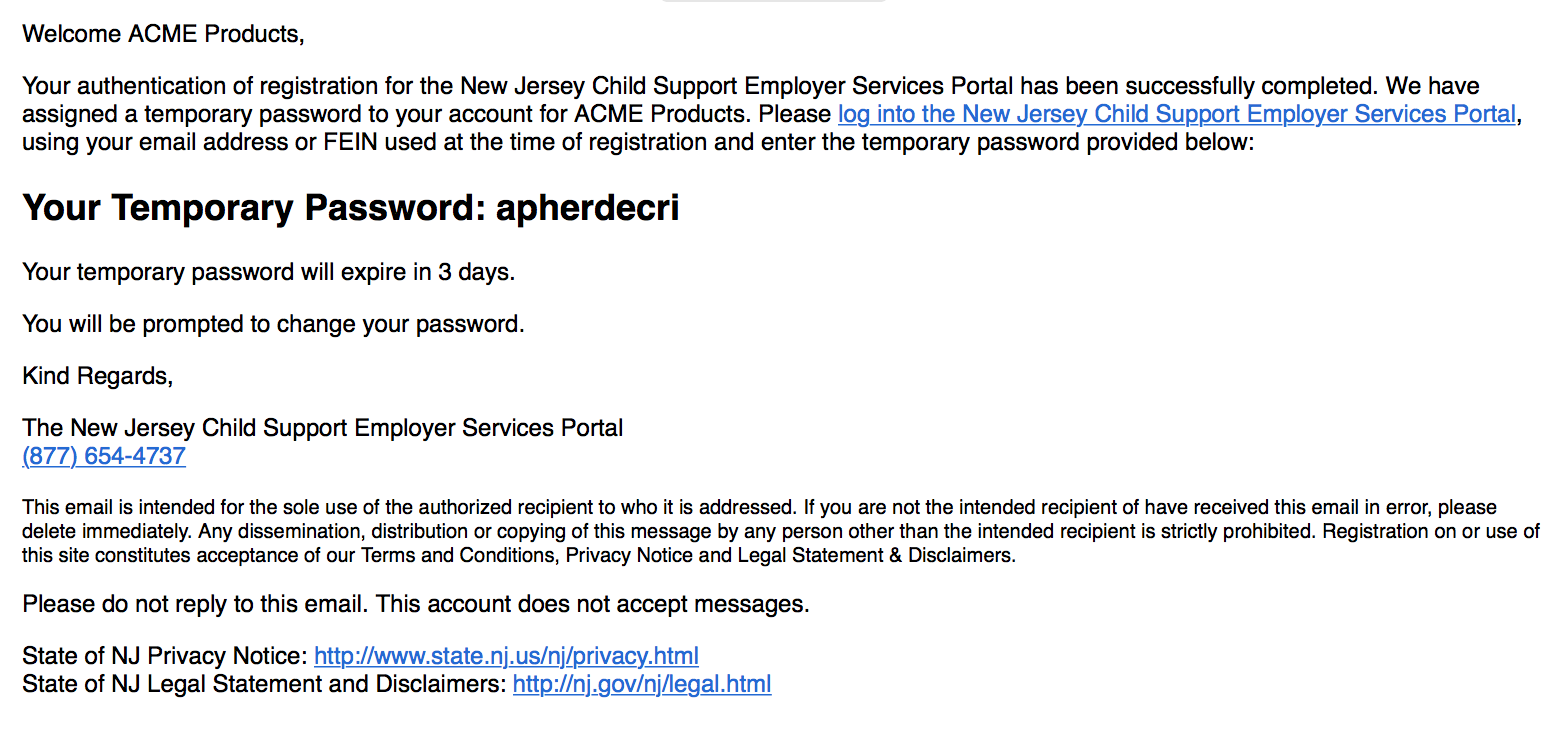
Step 5 - Changing Your Password
Use the link provided to update your password. Enter your FEIN, email and your temporary password and click Login.
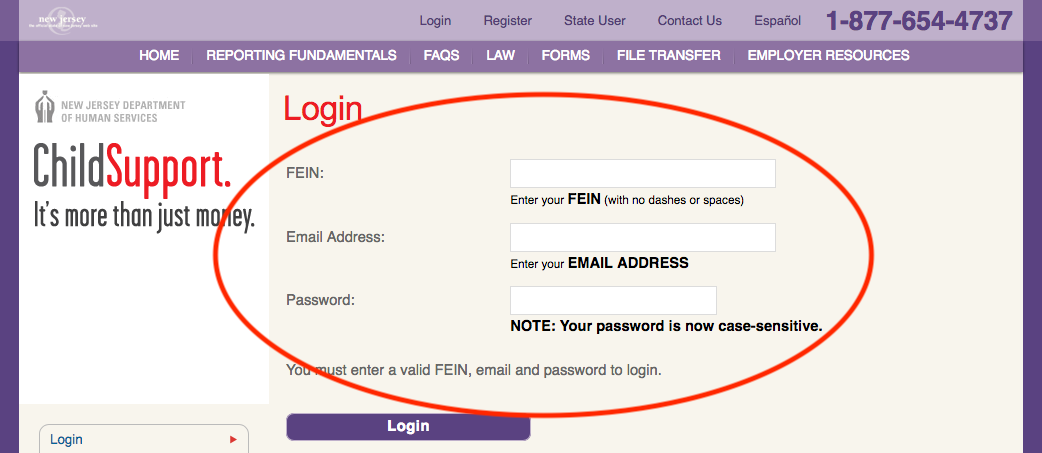
Enter your new password.
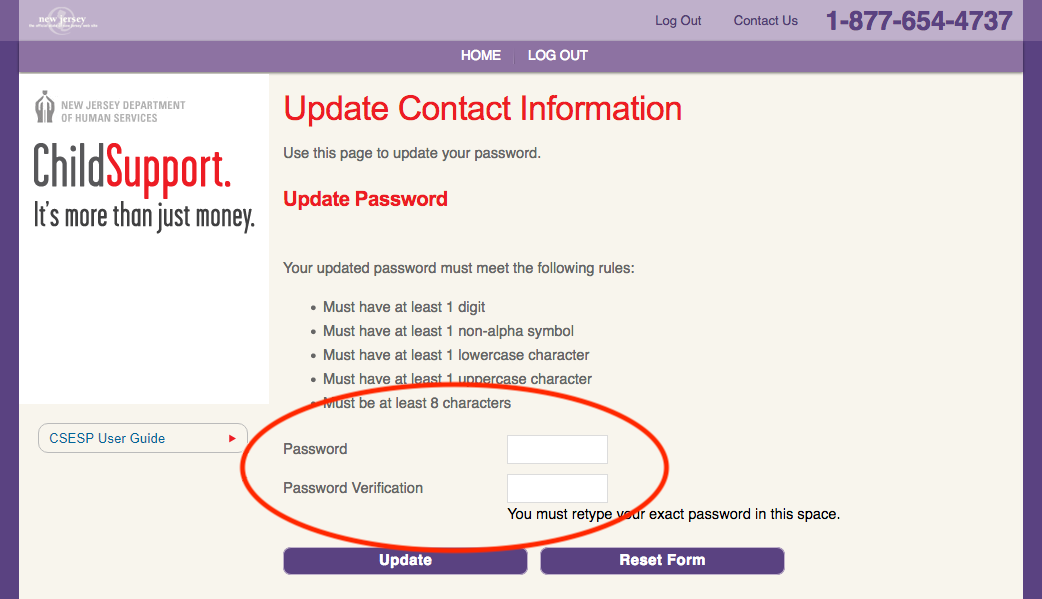
Step 6 - Registration Completed
Following the completion of the registration process, you will receive an email with instructions for reporting new hires:
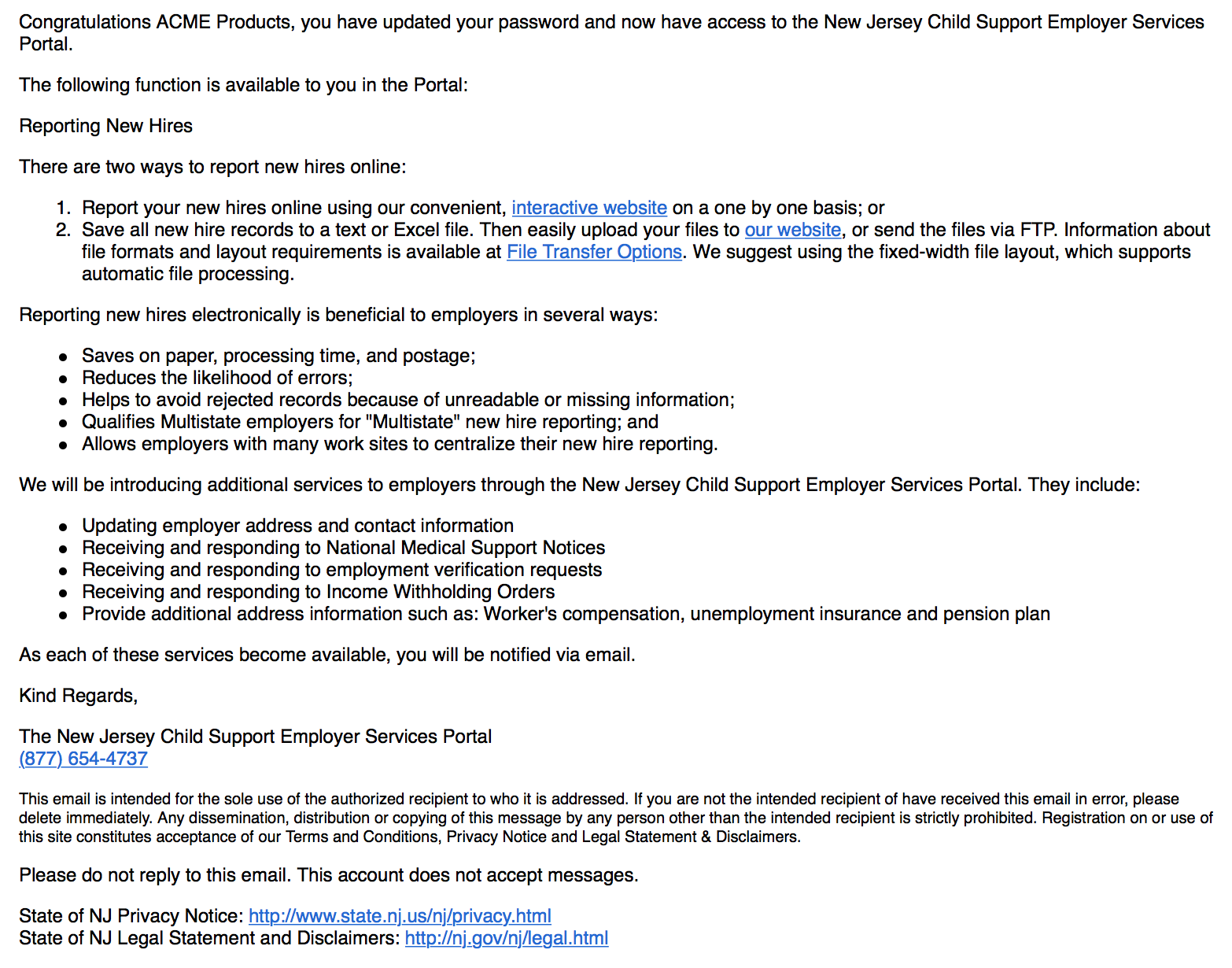
Additional Services
Step 1 - Complete Your Profile by Registering for Additional Services
Upon your initial login, you can complete your employer profile by adding information for Additional Services:
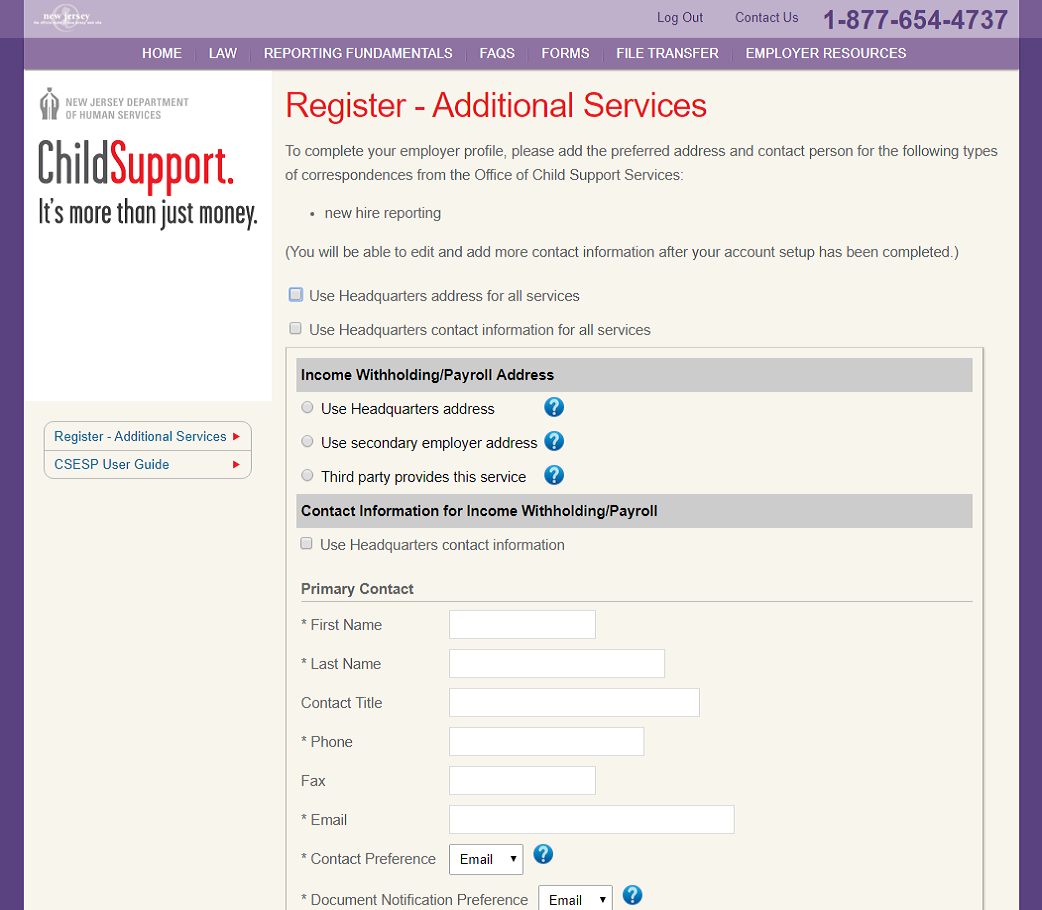
After Adding the Addresses Click “Add These Addresses to My Profile,” if You Choose to Forgo This Section You CAN Click “Continue Without Updating,” If You Choose to Forgo This Area, You CAN Change This Information in Your Profile.
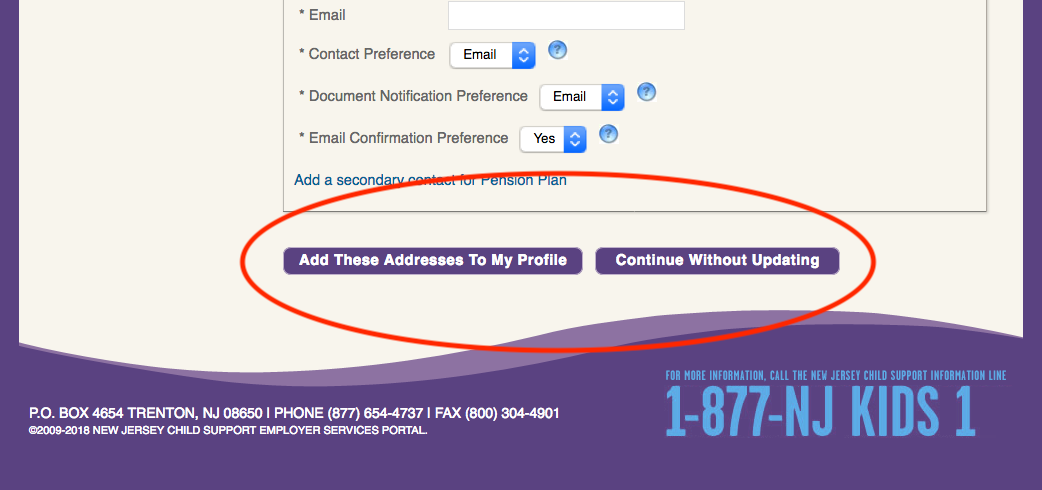
Step 2 - Register – Add Additional Employees
You Will Have Access to Give Other Employees the Ability to Make Changes to the Profile, Add New Hires, etc. If You Choose to Forgo This Area, You CAN Change This Information in Your Profile.
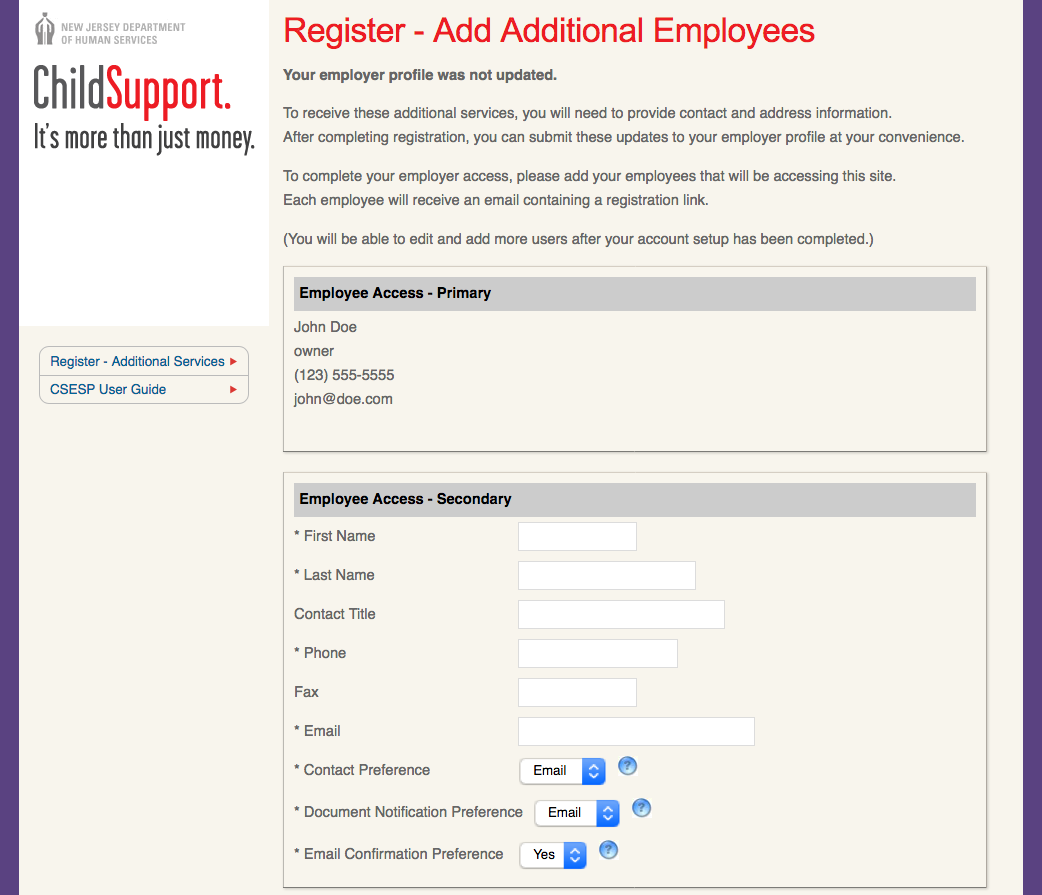
Step 3 - Add Additional FEINs
After Adding, or Forgoing to Add Employees You Should be Directed to Add Any Other Associated FEINs. If You Choose to Forgo This Area, You CAN Change This Information in Your Profile.
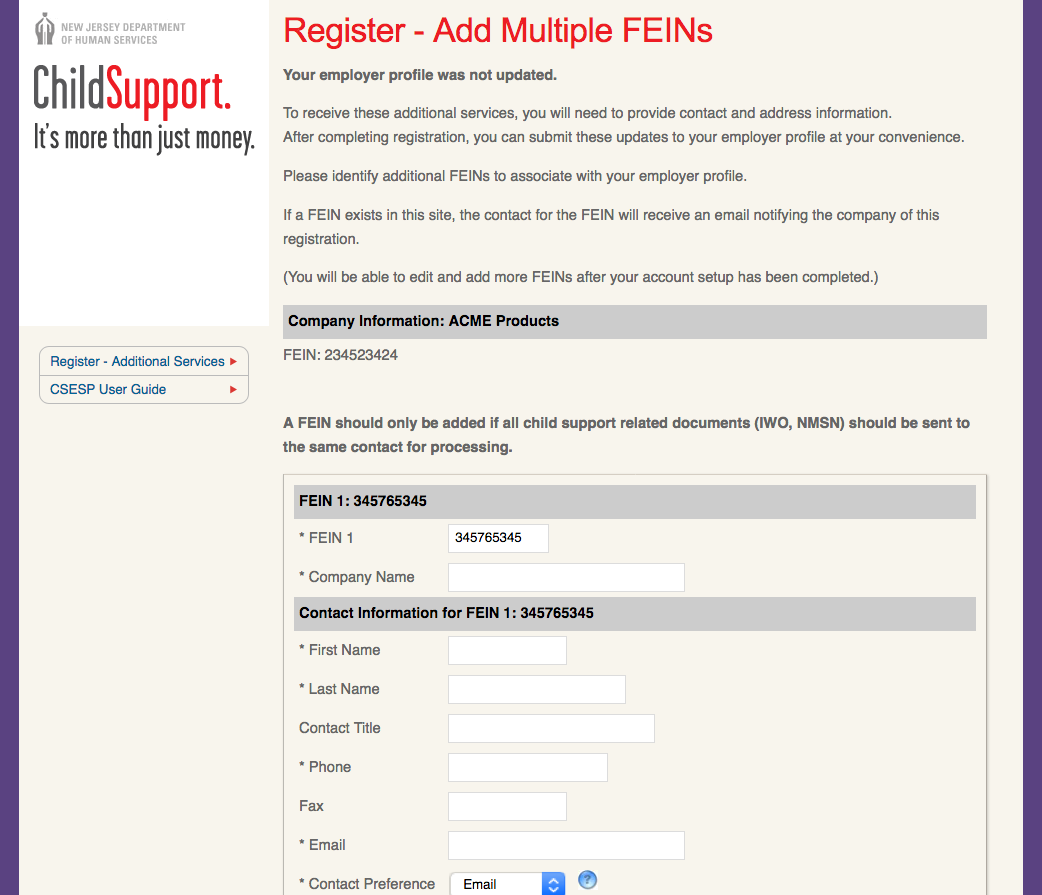
Third Party Service Provider
If an employer utilizes a Third Party Provider, the Account Administrator (Primary User) can designate access for the Third Party Provider to perform functions in response to:
- Reporting of New Hires (service is available now)
Third Party Providers are assigned by the Employer in Step 2 of Additional Services. When an Employer requests a Third-Party work on their behalf, email notifications will be sent to the identified third party representative providing notification and instruction:
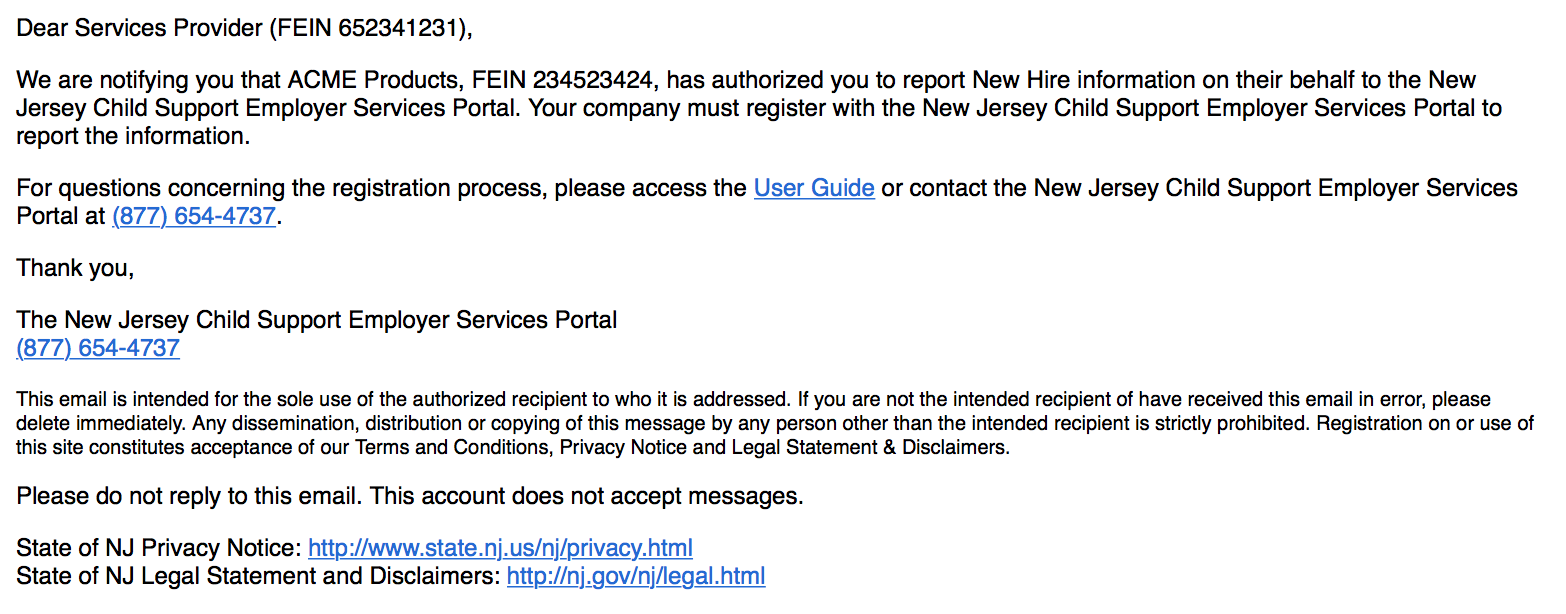
Please note if you have already registered as a Third-Party you may use the same credentials as previously assigned to perform the functions designated by the employer. If you have not registered as a Third Party, you can update your profile to indicate you are a third party provider.
Terms and Conditions
The Employer Services Portal (ESP) is an online service provided by the New Jersey Office of Child Support Services (OCSS). By registering to use, access or use the ESP, you agree to be bound by the terms and conditions set forth below.
Child support information provided by you or collected by the NJ Child Support Program is confidential and subject to federal and state safeguarding law, rule, and policy. You may not modify, copy, reproduce, republish, upload, post, transmit or distribute any material from the ESP including text, graphics or code for any reason except for a child-support related function, which includes Income Withholding, lump sum reporting, verification of employment (New Hire reporting) and the National Medical Support Notice (NSMN). Users of the ESP specifically consent to receiving notifications electronically and receiving all applicable documents electronically, in lieu of paper. Electronic documents shall be considered true copies and have full legal effectiveness identical to that of an original paper version. An electronic Income Withholding Order shall be considered served and binding upon the payor as of the time/date it was delivered electronically in accordance with N.J.S.A. 2A:17-56.11.
Unauthorized access, use, or modification of this site or misuse of the data contained herein or in transit to/from this system constitutes a violation of Title 18, United States Code, Section 1030, and may subject the individual to Criminal and Civil penalties pursuant to Title 26, United States Code, Sections 7213, 7213A (the Taxpayer Browsing Protection Act), and 7431. All users receiving Federal Tax Information are forbidden by law from including Federal Tax Information in e-mails and any other type of electronic communications. Individually identifiable health information which relates to your past, present or future physical or mental health or condition contained in the ESP is protected health information and subject to disclosure prohibitions under the Health Insurance Portability and Accountability Act (HIPAA), P.L. 104-191, violation of which may result in criminal penalties under Title 42, United States Code, Section 1320d.
OCSS assumes no responsibility for any losses or damages occurring due to your use of the ESP. OCSS reserves the right to terminate, restrict or ban access to the ESP for any reason at any time. Information provided on the ESP shall not be construed as legal and/or medical advice.
Troubleshooting
Should you have any additional questions, feel free to contact the New Jersey Child Support Employer Services Portal via email at: contact@NJCSESP.com or by phone at: 1-877-654-4737.